



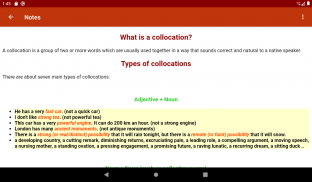
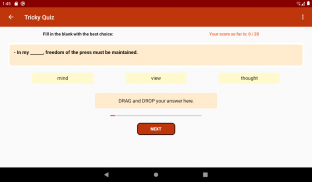

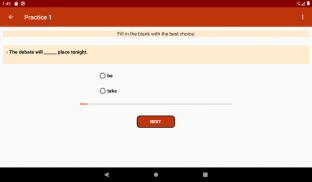
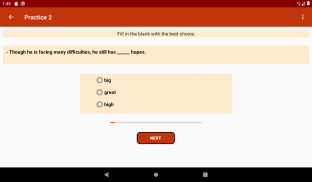










English Collocations

Descrizione di English Collocations
Questa app include 8 attività.
L'attività principale, che viene visualizzata all'avvio dell'app, offre un menu a pulsanti da cui è possibile accedere alle altre attività.
L'attività NOTE offre una panoramica delle collocazioni. Definisce il termine collocazione, elenca i sette tipi più comuni di collocazione e ne fornisce esempi.
Le attività PRACTICE e le attività The QUIZ ti offrono l'opportunità di esercitarti nel riconoscere e utilizzare le collocazioni all'interno di un contesto significativo.
Ogni attività pratica o quiz è composta da 50 elementi randomizzati ogni volta che la avvii.
Scegli la risposta giusta facendo clic su uno dei tre pulsanti di opzione. Fare clic su AVANTI per andare avanti. Alla voce 50, fare clic su FINE. Questo mostra il tuo punteggio e 2 pulsanti. Fare clic su RIPETI per ripetere il quiz con la stessa serie di domande in un nuovo ordine, o su Home per passare a Principale.
L'attività List offre un elenco a scorrimento delle collocazioni più comuni che ci si aspetta che gli studenti di livello B2 conoscano e si sentano a proprio agio.
L'attività LEGGIMI offre informazioni sull'app, mostra come spostarti e come contattare il nostro team.


























